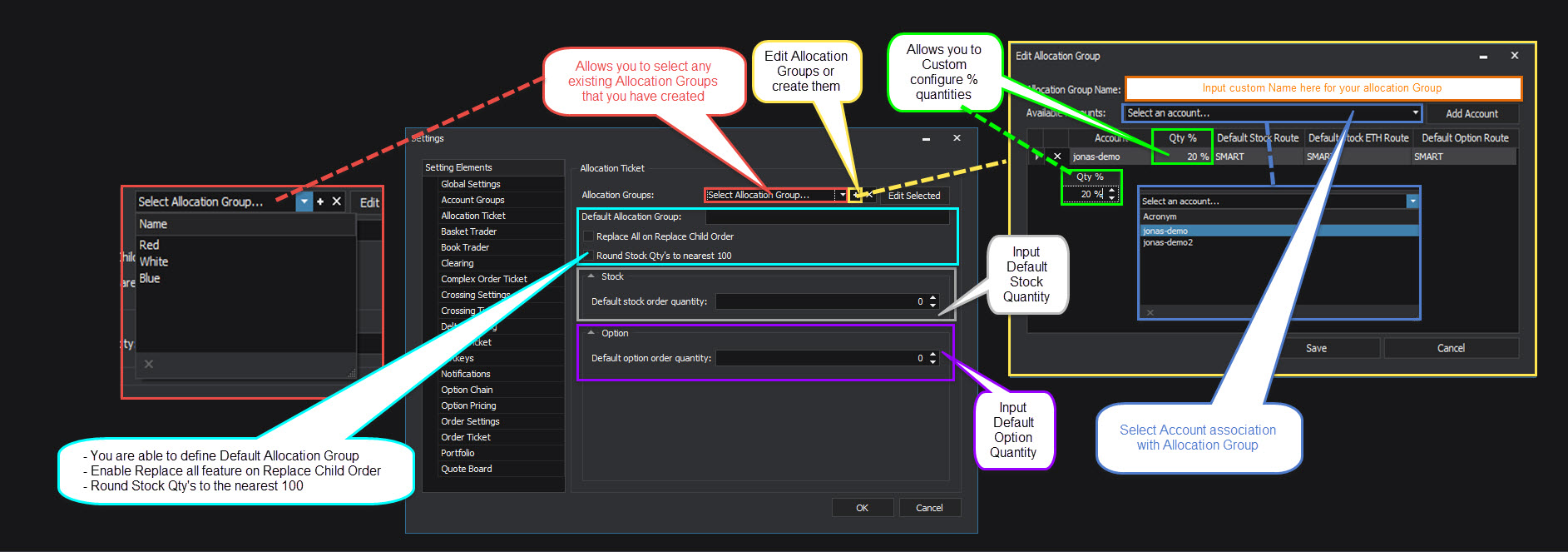Allocation Ticket
Table of Contents
Allocation Ticket
1. Introduction
1.1 Purpose
This document provides an overview of the SILEXX OEMS Allocation Ticket Module. Therefore, our intent here is to provide you guidance, on both basic and advanced functionalities.
1.2 Accessing the Allocation Ticket
From the Main Window:
- Select Modules
- Select Allocation Ticket
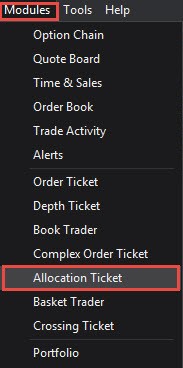
2. Utilizing the features within the Allocation Ticket Module
The allocation ticket Module provides various allocation order ticket strategies to be defined by users. The main reason someone may use this ticket is to allow for particular allocation strategies amongs various accounts and time in force variables. The allocation ticket allows users to custom configure their order allocations amongst various accounts.
2.1 Using the various features within the allocation ticket module
The Allocation ticket has many features and options, below is synopsis of these features:
| Feature | Description |
|---|---|
| Group | Allows users to choose their specific allocation group they created. |
| Symbol | Allows the users to enter or search for their specific underlying symbol. |
| Action | Allows the users to choose the action Buy, Sell, Short for that allocation strategy |
| Type | Allows the users to choose the Type of Order Limit or Market for that allocation strategy. |
| TIF | Allows the users to choose the Time In Force(TIF) DAY or Extended Trading Hours(ETH) for that allocation strategy. |
| Send & Re-Arm | Allows the users to Send and Re-Arm order that they may have within their allocation strategy group. |

If you don't know what the symbol is, you can use Security Search by clicking on the magnifying glass symbol.
3. Utilizing the Settings Features Menu for the Allocation Ticket Module
The allocation ticket Module provides various allocation order ticket strategies to be defined by users. There is a settings feature that will allow users to custom configure their allocation groups and parameters for the allocation ticket module.
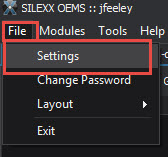
3.1 Various Settings and Options
The Allocation ticket has many Settings and options, below is synopsis of these Settings:
| Settings | Description |
|---|---|
| Allocation Groups | Allows you to select any existing allocation groups that you may have created and edit them. |
| Plus Icon | Edit or create Allocation Groups |
| Allocation Group Name Feature within the Edit pane of the Allocation Group | Allows the users to create custom allocation group names based on their strategies. |
| Allocation Group Add Account Feature within the Edit pane of the Allocation Group | Allows the users to choose the account that is associated that particular allocation group. |
| Allocation Group Quantity Percentage Feature within the Edit pane of the Allocation Group: | Allows the users to establish the quantity percentage allocation for that particular strategy of the allocation group. |
| Stock | Allows for the establishment of default stock Order Quantities. |
| Option | Allows for the establishment of default Option Order Quantities. |
| Default Allocation Group, Replace All & Round Stock | The Default allocation feature allows users to establish default allocation groups that they may have created, this default would be see when initially launching the allocation ticket. |